Frigg
What is Frigg
Meaning of Frigg: Goddess of wisdom and crafts

TL;DR:
With Frigg, you provision N-Kubernets Clusters, which are GitOps-enabled and have batteries included.
Frigg is a cli project, to easily create one to one hundred of Kubernetes clusters on different hyperscalers.
Since we relay heavenly on Cluster-API, we could implement any supported provider to Frigg
Check the supported Hyperscalers
No matter which hyperscaler you choose, your kubernetes clusters will be attached to one another, and are also GitOps enabled.
At the end, you will have N-amount of clusters, with a Github repository for each of them, where you are able to add more applications deployments.
Quick overview of Frigg()
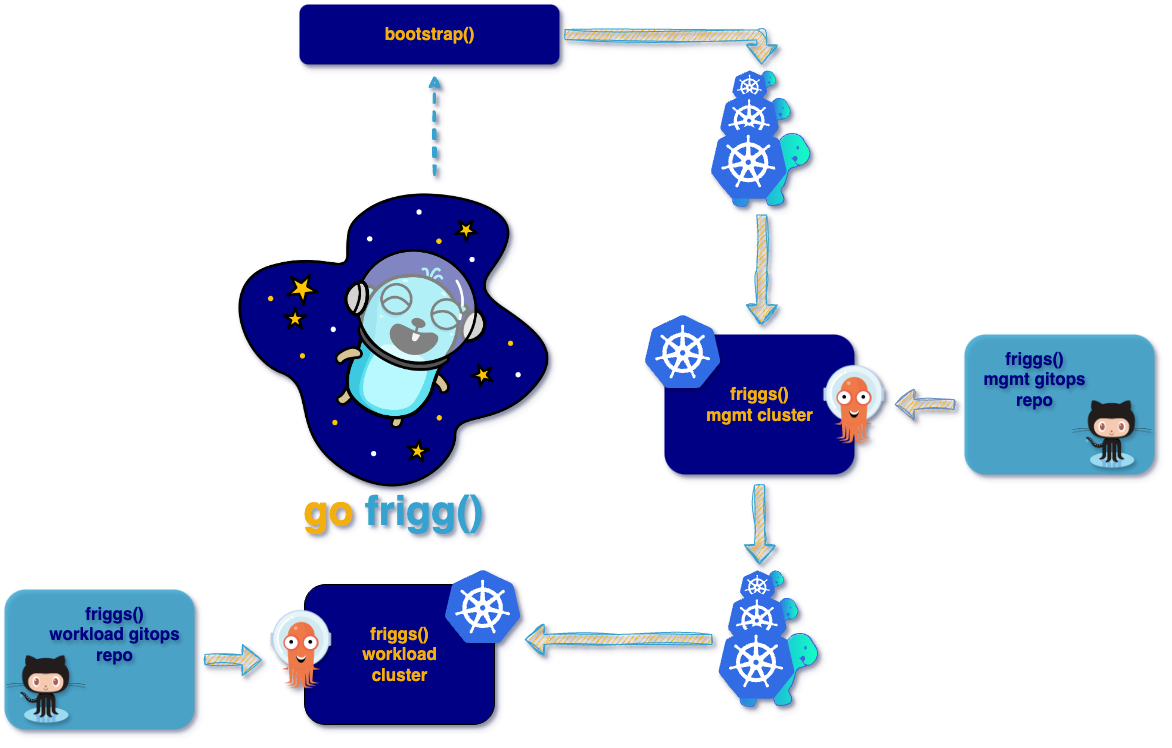
Usage
Requirements:
- Docker Desktop / Engine
(Podman (is currently not yet fully supported))
Get the frigg cli:
Get the binary using go:
go install github.com/PatrickLaabs/frigg@1.1.2
curl -L -o frigg.tar.gz https://github.com/PatrickLaabs/frigg/releases/download/1.1.2/frigg_1.1.2_darwin_arm64.tar.gz
tar -xf frigg.tar.gz
chmod +x frigg
./frigg version
or download the binary at the releasepage:
Frigg - Github Release Page
Homebrew is on the way.
Start the deployment:
While everything gets bootstrapped and provisioned, the Frigg CLI
also creates a working directory inside your home directory at
$HOME/.frigg
Inside this directory we will store every generated file, such as
the private and public ssh keypairs, various manifests, etc.
</br>
Set the environment variables:
export GITHUB_TOKEN=
export GITHUB_USERNAME=
export GITHUB_MAIL=
Running Frigg:
frigg provisions kubernetes cluster with capi and gitops in no-time
Usage:
frigg [command]
Available Commands:
bootstrap bootstrap various clusters on different providers
completion Generate the autocompletion script for the specified shell
delete Deletes one of [cluster]
help Help about any command
version Prints the frigg CLI version
Provision your first management cluster:
frigg bootstrap capd cluster
or - to use the ClusterAPI Controllers - run:
frigg bootstrap capd-controller cluster
This might take a while, since we are doing some heavy lifting.
Provision your workload cluster ontop:
frigg bootstrap capd workloadcluster
or
frigg bootstrap capd-controller workloadcluster
After the provisioning of your management cluster is ready,
you can port-forward the argocd-server pod and login with:
User: admin
Password: frigg
Features
Supported Providers
- vCluster
- CAPD (Docker)
Providers under development
- vSphere
- Azure
- Harvester
- Proxmox
Documentation
Further documentation is available in the /docs directory.
Relevant Repositories
Friggs Management-Cluster GitOps Repository Template
This Repository will the beating-heart for your management-cluster.
friggs-mgmt-repo-template
Friggs Workload-Clusters GitOps Repository Template
This Repository is used to provide a good foundation for your workload clusters with various deployments.
friggs-workload-repo-template
Frigg-Builder
This simple Tool will be used by ArgoCD Workflows to operate various things inside the pipeline.
Frigg-Builder
Sample-Application
An example application deployment for your workload clusters.
sample-application
Support
You like the project, and want to support further development? Glad to hear!
Thank you very much, for supporting me 🚀
